The Blu-ray disc stays the popular trend in the video content watching for more than a decade now, in spite of the quick rise of the streaming technologies. And to watch them around the world, the best region free Blu-ray player is needed. Don’t worry about regional coding, such a player can playback any disk.
To pick a region free Blu-ray player a lot of features should be considered. We decided to save your time and analyzed and selected top models on the modern market. After that, we tested them to do a complete review, determining all the pros and cons of every player.
Region Free Blu-Ray Player Reviews
Sony UBP-X800M2
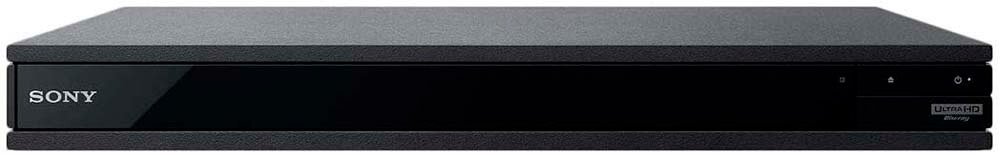
When I started testing this region free 4K Blu-ray player, I prepared several discs of different types and quality of the recording. However, most of the time I spent watching YouTube and Netflix, which are default apps on this device. I was pleasantly surprised by the quality of the video transmission and the speed enabling the smooth picture sequence and the optimal level of detail in different formats. The 4K HDR did make a difference providing a crisp bright picture and accents. At times, I stopped the transmission to look into new colors and even objects in the shades that were solid in smaller formats.
For the night movie lovers, the option of Bluetooth audio comes in handy. Though it didn’t pair immediately, as I had to fiddle with the settings a bit to reroute the sound to my wireless headset. However, once established, the connection was solid, and the sound quality quite good. No lip-sync, interference, or other issues. I didn’t try the USB input, but I think it’s a nice feature to have for those who keep the movies and memorable videos on flash drives or connect the external hard drive.
The player is indeed region free as it’s supplied with the US plug and the EU adaptor. For Blu-rays and DVDs, it supports all regions and provides a high level of detail and color in HD, Full HD (thanks Dolby True HD), and UHD formats. Considering its price, it fits well into the category of the best region free Blu-ray player.
Pros
- The Dolby Atmos support provides the immersive soundstage.
- Supports voltage settings from 100V to 240V.
- Two HDMIs worked well to connect my soundbar and Smart TV.
Cons
- Might be Glitchy on Amazon prime videos.
- No backlight on the remote.
Sony BDP-S1700
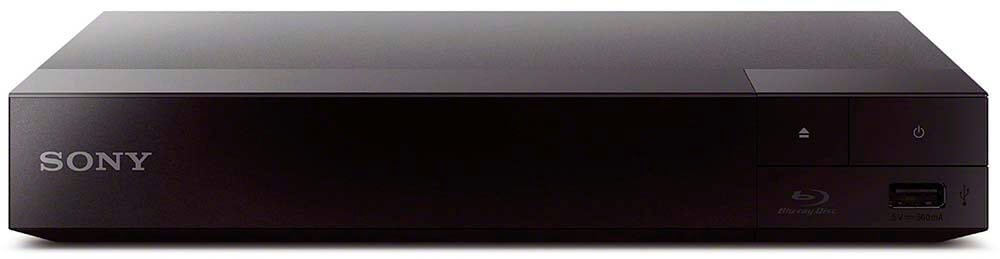
If most your discs are in Full HD, you might find this model the best multi-region Blu-ray player. Considering the low price, this device provides high value that includes versatile connectivity and upscaling function. Still, there’s no wireless; so, the streaming options are available through the Ethernet connection only.
Still, the wired Internet has its bonuses. There are no lags or audio cuts, all the apps I tried (including Netflix, Hulu Plus, HBO) worked without issues, and the quality was high-level. The contrast is as good as on Full HD Blu-ray content, with precisely drawn details and rich colors. The color representation is very accurate with detailed shades and bright peaks. I also appreciated the smooth motion without blur during thrillers and sports watching.
The Sony BDP-S1700 region free Blu-ray player has a handy small remote with nice ergonomics and well visible buttons. Netflix has its own button, which is great for those who love this app. I liked the quick input switching and quick buttons for sound and display management.
Another feature to attract the movie enthusiasts, this region free Blu-ray player supports full 3D functionality. The picture is bright and detailed, with solid blacks and grays and a bit cool whites and greens. Yellow color tends a bit to the red palette; yet, other than that, there’s nothing to complain about the 3D performance.
Pros
- DVD upscaling brings balanced colors with the precision of contours.
- Both Pal and NTSC support can read any analog video disc.
- I enjoyed the PlayStation support; the video graphic is colorful and the sequence is smooth.
Cons
- No Dolby Surround support.
- The USB content takes some time to load and isn’t displayed immediately.
LG BP175
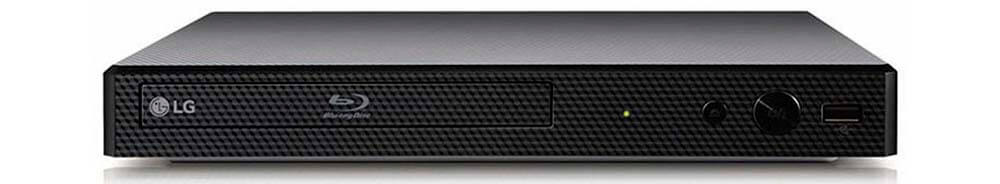
This Blu-ray player region free is a real treat for owners of collections with various disc types. It can play Blu-ray, DVD, and even CD. It also accepts and reads the USB flash drive and has a separate input for HDD connection.
The unit supports the 1080p format providing a crisp picture. While the black-and-white contrast seemed sometimes blurry on thrillers, the colors are spot-on and vivid. The shades are drawn precisely, and the small details are discernible even in the background. However, what concerns blacks and grays, the colors often tend to merge. My DVD movies also looked good; the upscaling is accurate so that there are no stretched pixels seen at four feet distance from the display.
The motion is realistic on this LG Blu-ray player region free code in all formats. It provides the sharpest contrast in the Full HD; yet, the DVD videos also look good, without abrupt cuts or blurry transitions. The sound is the high-definition one, with the even response throughout the frequency scale. The thing I liked was also the volume control — it’s been quite sensitive and the dialog kept to be distinct even at the low volume rates.
This region free Blu-ray DVD player has full conversion between Pal and NTSC formats and features the variable voltage of 100V – 240V. This means you can use it both inside and outside the US without restrictions. Another bonus in this LG BP175 review is the 6-ft sturdy HDMI cable supplied making the player a ready-to-go device.
Pros
- Memorizes the last region code entered.
- When used with the LG TV, switches the latter to the HDMI input automatically when the player is on.
- Solid build and grainy expensive-looking finish.
Cons
- No Wi-Fi.
- Doesn’t support 3D.
LG BP Region-Free
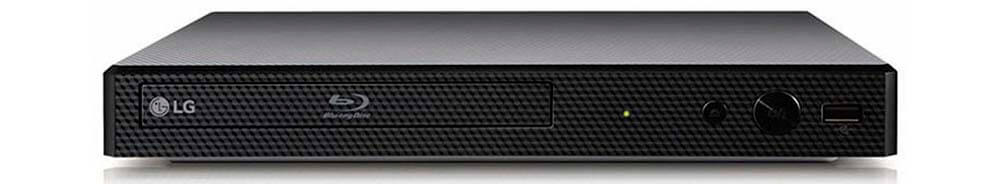
If you don’t mind the absence of Wi-Fi or Ethernet connection, as well as any wireless streaming, this Blu-ray region free player is a worthy option to consider. It supports all regions for Blu-ray and DVD discs and provides the high-quality Full HD picture and HD sound. The wired data transmission means the solid connection and no lag in both video and audio. I also appreciated the long (6ft) Dynastar cord supplied so that I could plug the player to my TV and start the setup right away.
The setup is quite straightforward and doesn’t require special skills. All I needed to do is put the disc into the tray and enter the region code. The Blu-rays, as well as all my DVDs with movies and educational videos were displayed immediately, and there were no issues while watching. The upscaling didn’t change the picture orientation, though the colors were a bit blurry on the edges, especially at the dynamic scenes. Still, in general, the picture looks more detailed and bright than in 480p format.
The controls are also simple. It was a bit unusual to have the volume buttons at the bottom of the remote control; yet, when setting the volume in the dark, I found it to be quite easy to find. The menu on this region free DVD Blu-ray player is comprehensive and easy to navigate, with the visible status of each option on the menu (e.g. “Upscaling: Off”).
Pros
- Warm diverse colors for both the native and upscaled 1080p resolution.
- Automatic region recognition and disc playback.
- Solid HDMI port, the connector plugs in reliably, doesn’t wiggle.
Cons
- A bit loud at initial disc spinning.
- No audio output.
Oppo UDP-203

This is the Oppo region free Blu-ray player offering everything one might expect from the top player. It provides native 4K and HDR10 resolution. Needless to mention, the movie sequence flows fast preserving the highest quality in each separate film. However, what makes this Blu-ray player a state of the art is the head-spinning mix of the best possible video quality and the inimitable sound! The high-resolution audio even played some of my old CDs, creating a completely new, sharper but not tonal sound.
The setup of this Oppo Blu-ray multi region player requires a bit of user’s interference. Yet, spending this time is worth a while, as it allows delving into the additional capabilities of this player. I connected it easily to the receiver and then used the original remote for performing the tuning. The remote has perfect ergonomics and an instant impact. The only essential thing missing from this awesome device is the streaming apps connectivity. Still, considering the player has been worked out to pair the native 4K TVs and other gadgets (that have streaming services by default), this feature should not become an issue.
Pros
- Updates are installed automatically at the first turning on.
- Fast and noiseless disc loading.
- Compatible with Apple products.
Cons
- An expensive unit.
- Would like the disc eject button to have a backlight.
Sony SONY1130
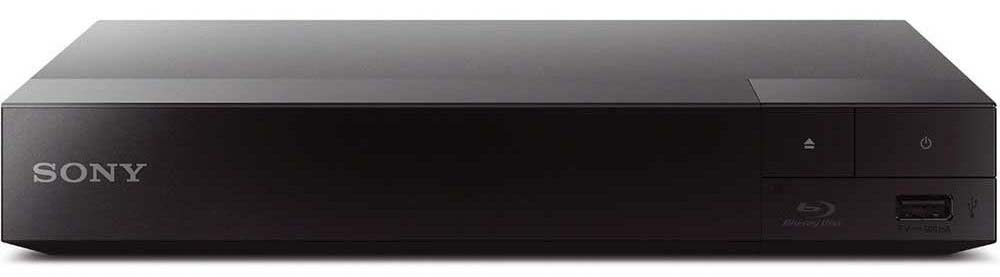
To test the full functionality of this Sony region free Blu-ray player, I had to look into all of my stacks of disc collection. Old CDs with the songs of the 90s, DVDs, and Blu-rays — the player accepted them all and didn’t hesitate with playback. The DVDs were from different regions (2, 4, 5) and Blu-rays were mostly A and B code.
The DVD picture quality is quite decent. I liked the accurate color distribution and peaks, while the contrast was just okay. However, with the activation of the upscaling function, it improved. The picture overall got more focused and the details became more distinct, while the colors tend to be a bit oversaturated at peaks. The 1080p Blu-rays provide a crisp balanced image; I especially liked the deep blacks and solid whites.
This multi-region Blu-ray DVD player features multiple audio codecs and has a separate coaxial output for acoustic devices. Through the HDMI connection, the Dolby TrueHD and DTS HD Master Audio can be activated, and I raved the 5.1-channel sound in the Avatar movie. Besides, the device can play the music files from CD / DVD / Blu-ray / USB.
The unit has the inputs for the USB flash drive and the external hard drive. Besides, it’s PC compatible and supports the Slide Show function during the music playback. The energy-saving design (Energy Star 2.0) is a nice touch, especially if you’re used to having your player plugged in all the time.
Pros
- The Sony Entertainment Network allows quick sync with the Sony TVs and streaming apps.
- Supports a second display option with Android and iOs gadgets.
- Child Lock functionality makes it safe for the home with kids.
Cons
- No 3D and 4K support.
- A bit tricky region coding operation — the region should be chosen while the disc tray is open.
LG UBKM9
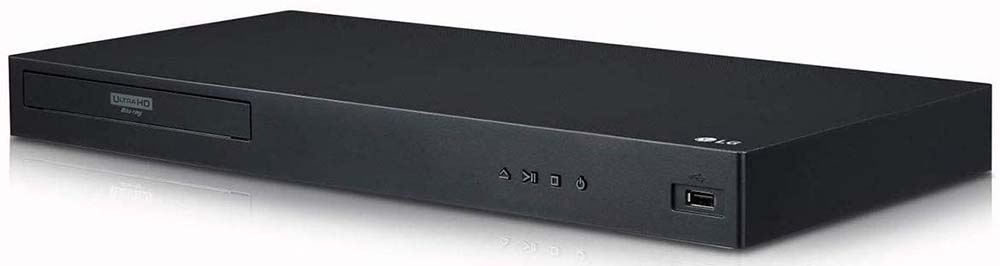
With 4K streaming rapidly getting popular, the stable high-level quality of UHD Blu-rays still takes over. With this multi-region Blu-ray player, I could have tried both. I marveled at the lifelike picture and genuine colors with the immersive surround sound while playing the disc. And raved at the opportunity to watch Netflix in 4K. Still, it’s just a part of the versatile functionality this player provides.
The device is a complete entertainment center that supports CD, DVD and Blu-ray playback, USB flash drive and wireless connection. Besides, it upscales the 720p efficiently to the 4K resolution so that the old Indiana Jones series looked natural on my 4K TV. It doesn’t boost the colors as many other devices do, leaving them warm while the contrast looks improved, with a crisper overall picture.
The player also supports HDR including the HDR10 and even Dolby Vision formats. The latter brings the image with multiple focus spots and live colors that stay distinct in the dynamic scenes. The 3D picture is also sharp, without blurs and frame cuts. The sound is represented through the high-definition codecs of Dolby (Digital, TrueHD) and DTS (HD Master Audio). The audio connection options are the HDMI port and the optical output, with the latter providing for slightly wider frequency response.
I also appreciate the variable voltage support including the US option of 110V and European 220V and 240V. This region free 3D Blu-ray player with 4K lets you go to any place in the world and watch any disc you insert into it!
Pros
- Features both Wi-Fi and the Ethernet port for secure transmission.
- Compatible with the full spectrum of TV formats including SECAM.
- Dolby Atmos bitstream support via the connected Atmos receiver.
Cons
- Only two built-in apps for streaming (Netflix and YouTube).
- The display would be a worthy addition.
Buyer’s Guide
Blu-Ray vs DVD – What’s the Difference?
In physical build, there is none. Both formats are located on the discs of the same size and texture. Yet, it’s a bit more complicated with reading the data.
- Blu-ray is a technology using a thin blue laser for creating the data storage tracks, or grooves on the disc’s surface. This technology enables the packing of 25 GB of the high definition video onto one disc. Today, there are also multi-layer Blu-ray discs available that can stock up to 350 GB.
- DVD is created by means of the red laser, which is thicker and performs wider grooves. Thus, a DVD disc can contain up to 4.7 GB of data. If it is a high definition format, such a movie won’t last more than 30 minutes. There are also double-layer DVDs that can accommodate up to 8.7 GB.
While the DVDs can be read precisely by the Blu-ray players, the red laser in DVD players is incapable of extracting the information from the narrower Blu-ray grooves.
Region Coding – Why So Important?
Region Coding is a protection code that is put into the Blu-ray / DVD player and into the relevant discs in order to ensure that certain discs are played only on certain players. That is done to prevent people from watching the movie (already released in other areas) before it is released in local movie theaters. The codes and regions (for Blu-ray) go as follows:
- A – North and South America, Southeast Asia
- B – Europe, Africa, Middle East
- C – any other place on the globe.
So, the disc with B code won’t work in the C Blu-ray player, and vice versa. In order to spare the annoyance and additional tweaking, it’s better to buy the player and discs that belong to your region. There are also region free Blu-ray players that can play any region-coded discs.
Native 4K Support vs. 4K Upscaling
In the descriptions of the TV devices, region free Blu-ray players, and other video electronics, words like “native 4K” or “advanced 4K upscaling” can be spotted. Here, we offer a short explanation of both and of the difference between them.
What is 4K Upscaling and is It Worth This?
While the high-resolution 4K TVs make their way through and into the video buffs’ homes as a global trend, the actual video content created in this format is few. Viewing the content of the lower resolution (e.g., 1080p) would result in picture taking the one-fourth of the screen. Not much sense, right? So, here comes upscaling – a process of adjusting the lower resolution picture to the higher format. As a result, the picture fills the screen completely.
Upscaling vs. Native Resolution: the Copy and the Original
Though upscaling fits the picture into the higher Blu-ray resolution, thus increasing detailing a bit, it stays the artificial pixel-stretching, which produces the image that cannot be classified as the “native 4K”. The native resolution picture is much sharper, more detailed, and features more contrast. Though the upscaled DVD might look better on 4K TV than played on an old 720p screen, it won’t be able to compete with the native 4K content displayed on it.

Hi everyone! I’m Thomas Moody, also known as Guitarzan.
