The main task of the best DJ controller for beginners is to offer the opportunity of full tactile control over the operating modes of the software. Working through the graphical interface using a mouse, touchpad, or touch screen is inconvenient, and the DJ controller allows the owner to get quick access to the functions and settings of the program through the usual physical buttons, rotation knobs, or slidebars. If you really want to become a DJ and have a modern controller as a working tool, then you will certainly need to get acquainted with a lot of information thoroughly and choose exactly the device that you need. Pay attention that certain styles of play require their own suitable controllers.
Universal devices have advanced functionality, built-in wireless modules, and allow connecting to mobile devices. Special modular controllers allow the musician to create comfortable working environment. The DJ gets the opportunity to rebuild the system or just add new modules. The audio interface that works in conjunction with a mixer and computer is a unifying center of such a multi-component system. Controllers-modules are usually compact ones, and some of them do not require mains supply and work reliably via USB. The following surveys help you get acquainted with probably the best DJ controllers for starter, among which you can choose the option for yourself.
DJ Controller for Beginners Reviews
Pioneer DDJ-SB3 DJ DJ Controller, Black

Pioneer product comes with a special software package (Serato DJ Lite) that is enough to install and start playing music anywhere, without any additional adjustments. Its sturdy construction ensures the protection of the internal details. The big aluminum jogs have low latency that guarantees an adequate response when scratching. Vinyl and CD modes of operation permit to quickly rewind the tracks (while holding the Shift button). The Pioneer offers a number of intuitive controls that allow you to mix and develop your creative abilities.
All the controls are located in a convenient way (in front of the DJ, under his/her hands), so it’s easy to reach jogs, pads, Play/Cue buttons, and independent Auto Loop keys. The device is supplemented by USB, so there is no need for external power. I definitely like that the mixer has two LED VU meters that display the volume of the first and second channels. The Pitch knobs are short, but they allow you to fine-tune the track to the tempo (due to a sensitivity of 0.02%). The DDJ-SB3 isn’t the best beginner DJ controller, but it would be a nice choice for both entry-level and professional DJs.
Pros
- Pad Scratch option allows playing the recorded scratches by clicking on the pads.
- FX Fade function makes it possible to perform smooth transitions between tracks by simultaneous volume reducing and effects adding.
- It’s a compact unit that is made of thick plastic.
Cons
- Play/Cue buttons are tight and jammed.
- It gets hot almost immediately after switching on.
Denon DJ MC4000 | Premium 2-Channel DJ Controller

This device has multicolor buttons and groups of controls so such a feature is useful when DJing in a dark room. Denon’s product seamlessly works with powered speakers, as they can be directly connected to it and include a special output for the monitor. The volume button should be used carefully because it is flimsy and not secure enough for frequent pushing. Due to the Traktor Pro latest version, the device stops working intermittently. Such problem can be solved owing to resetting.
It’s good that the controller can be connected to the IPad via the RCA cable single pin from IPad and double pin. Produced sound quality is decent because different music styles are pleasant to ears and its compactness makes the DJ MC4000 a good choice for transportations. Pay attention that there are no cases from manufacturers, so it’s better to find a suitable bag for storage by yourself. The Denon product easily connects with Virtual DJ both 8 and 7 versions. This relatively cheap DJ controller for beginners provides a means of video tracks mix making via a special Serato Pro Dj program.
Pros
- It’s hard to leave dints and scrapes on a steel body frame.
- Two mic inputs and EQ allow using this controller for karaoke and adjusting low and high frequencies.
- Onboard effects are decent and scratching is performed easily and with a good result.
Cons
- The headphone preamp is too powered. If you connect 32-Ohm headphones, for example, they may cause hearing loss.
- When I cue tracks while another one is playing, the sound stutters.
Magma DJ Controller Workstation NV

This case for a starter DJ controller has riveted aluminum trim edges and durable steel corners, which protect the music technics and make the case look reliable. There are special pads that prevent the DJ controller from shifting while carrying. Special gliding laptop platform is well-arranged and so you don’t have to look for a place for a laptop. It’s important not to take the foam out, otherwise, the controller will slide around inside the case and will be damaged. Magma product doesn’t have an unpleasant smell, it’s hard to make some scratches on it. The interior space is thickened with a sealant layer for additional equipment protection.
The whole DJ construction looks impressive and decent. It is worth mentioning that this product isn’t a bad choice both for DJ decks for beginners and professionals. There’s a sunk handle for comfortable transportation and compactness of the whole construction (ordinary handles stick out and take up space when the case is located in the car’s trunk).
Pros
- There are special straps for laptop fixing during transportation.
- It’s possible to prepare a DJ system to the work in the shortest time due to the integrated smoothly extendable platform and convenient ports for wires.
- The unit fits G4v because cables are seamlessly placed in the back of the case.
Cons
- It slides on the table, so some additional rubber feet are required.
- The fabric that bedights the laptop stand has some pin holes.
Numark DJ2GO2 | Ultra Portable Two Channel DJ Controller
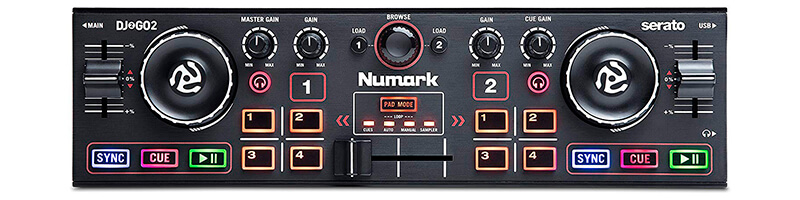
The compact Numark DJ2GO2 has a built-in sound card, complementary to which, there’s a presence of eight pads with features that can usually be detected only in full-size professional controllers. Two channels with crossfader and pitch faders transform the unit into a decent DJ mixing board for beginners. It is a good choice for use at small concerts and as a device on a safe side. All the controls are bantam-weight and this is quite convenient because they all are at hand. You just need to hook up the headphones/speakers through the output and start the usage process.
Headphone Cue buttons are placed on both sides. I can hear the master volume indifferently well (despite mentioned in Cons moment), but when the Cue button is active, the sound appears to be much louder. The Numark DJ2GO2 comes with Serato, so you don’t need to purchase it separately but just download freely. The only disadvantage of this is that the license is limited. There are cracking sounds while connecting the unit to one of my laptops. It doesn’t prevent the workflow but makes you worry about the performance of both devices. Perhaps, the specified model isn’t the best DJ controller for beginners, but such unit lets you try your hand and make sure whether DJing is suitable for you or not.
Pros
- Special controls are used for library scrolling and songs loading.
- It’s possible to place the controller directly on the laptop’s board to save space.
- The device can be used with widespread DJ software.
Cons
- There’s no printed instruction, so I have to seek for the information online.
- The device has poor sound quality (on the mainline). I hear some cracks and hisses.
Numark Mixtrack Pro 3 | All In One 2 Deck DJ Controller

It’s not excluded that the Numark Mixtrack Pro 3 can be perceived as the best DJ controller by some entry level users, due to the 100mm pitch faders, which provide fine pitch control compared to the 60mm sliders installed on models of other manufacturers. Such people are partly right because the device can work with popular DJ software and has an inbuilt audio interface with two outputs for connecting headphones and mic input. The unit weighs only 3.98 pounds, so it’s easy to take the device to different parties and journeys. A pair of metal jogs has a high resolution, it allows you to scratch and control the playback of the track. MPC style buttons have decent responsiveness and are good facilities for cue points, looping, and samples.
The mixer control section has a 3-band equalizer for each deck and a volume/balance control area in the headgears. The microphone input (which has a separate input level control) is located near the microphone connection jack that is convenient. The navigation via the computer is carried out by a separate joystick, therefore, you do not need to use a mouse. The Mixtrack Pro 3 gives all the users an exclusive possibility to download studio-grade audio from the Toolroom Catalog.
Pros
- Special Touch Strips are designed to control FX effects and search through the song.
- The set comes with the Serato DJ Intro software that can be updated.
- Control buttons are made of metal for increased reliability.
Cons
- There’s no gain control for each channel.
- It doesn’t work with OS X Yosemite.
Buyer’s Guide
Basic Information on DJ Controller
What is a DJ controller? This is a device that connects to a computer via USB and works as a standard DJ kit. The case of such a unit is usually monolithic and supports two players and a remote control. All the controls in the standard version of the device are useful – there is a crossfader, channel faders, the necessary set of backlit buttons, potentiometers, and jog wheels. It’s better for beginners to buy the standard version with a basic set of controls. Quiet often DJ controllers have a built-in sound card, effects processor, MIDI controller, headphone, and microphone inputs – the equipment depends on the price and particular DJ requirements. There are also stripped-down versions, for example, with one jog or just made as a single DJ remote control, but for beginners, of course, it is better to have a complete set of elements at hand.
Cross-functional DJ controller for beginners can successfully work with different manufacturers’ free and non-free software – this is a device with a developed functionality, able to offer maximum tactile control regardless of which program is currently used. Such units usually have their own inbuilt sound card, so there’s no need to buy an additional audio interface.
Controller’s Connection to Speakers: 5 Steps for Successful Process
Modern DJ controllers are connected to a computer via a universal USB cable. It brings a high bandwidth, the support for Plug and Play, and the provision of primary or secondary power for connected devices. Sometimes it happens that software cannot recognize the unit, or it doesn’t turn on when hooked up to the computer’s USB port. In such cases, it is necessary to call the store and declare the defective product. Notwithstanding the emotional response, it’s better to find out how to connect DJ controller to speakers and check whether all the connection processes were performed according to the guide.
- Plug in loudspeakers to audio interface and amplifier.
- Compound controller to the PC or laptop and make sure that drivers are refreshed and you have the newest MIDI maps.
- Connect the software to the available audio interface via the USB cord.
- Run the amplifiers.
- Check performed setup and make sure that the sound doesn’t clip or distort.
DJ Controller Scratching: General Rules and Basic Techniques
If you are wondering how to scratch DJ controller, carefully follow the described below procedures.
- Ascertain that the mixer is attuned correctly. While looking at the side and knobs, assure yourself that crossfader curve knob is revolved to the right.
- Find out what the cue means and remember the scratching movements. Choose the song for training and cue it to the start of a beat.
- Start using the fader. After getting the knowledge about scratching making, you can begin to integrate the fader but remember to open the crossfader while scratching and close it when bringing the song back.
- In order to become a universal DJ, try to mix different music types and improve yourself.
There are a lot of videos on YouTube, so it’ better to watch such lessons to learn and obtain the necessary skills. Pay attention to the basic techniques that are useful for beginners.
- Baby Scratch belongs to the simplest tactics. It’s about two movements with the right hand in a shuttle-like manner. Right-handed people have to keep their right hand on the record, the left one on the fader, and vice versa.
- Cut and Transformer alludes cutting a recording fragment by means of the fader. It is better to use a separate phrase or bit’s fragment without other tools. The cut running has to be made without the fade-in effect (when the sound becomes noticeably loud).
- Tear implicates the focusing on a note using the fader. It’s better to choose 3 or 4 sounds – 2 forward, 1 backward or vice versa. Due to the special movement’s order, the accentuation is made in a different proportion.
- Crab Scratch requires the fader holding with the thumb of the left hand. The DJ has to quickly hit with the other fingers making the drum effect.
- Drag is something like a record’s smoothing deceleration with the hand. It can be completed with rhythmic cutouts using the fader.

Hi everyone! I’m Thomas Moody, also known as Guitarzan.
